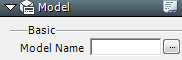 (from Version 1.8)
(from Version 1.8)■Basics
Model Name:Select model. Go to "Model" in the specified folder under "Specify database folder". Supported file formats are .dae and .fbx.
※Version 1.6 and older versions have the following parameters.
■Horizontal and Vertical Scroll Speed
Scroll the texture applied to the model. Set scroll value between 0.0 and 1.0.
The value specified for speed determines the variation in the UV coordinates.
(If you input a value larger than 0.5, it appears as if you are scrolling in reverse. If the input value is an integer there appears to be no change.)
■Addressing
| Clamp | Stretch and display pixel edges |
| Repeat | Display repeatedly |
| Mirror | Display with up and down left and right inverted |
■Filter
| Linear | Create edge gradations |
| Nearest | Sharpen edges |
※From Version 1.8, the above items for Texture 1 and Texture 2 were moved to Texture 2.