Distortion can be adjusted according to the R/G values for "Texture 1/2 Color Scale"
The R and G colors in the horizontal direction(R) and vertical direction(G)are the elements of variant mapping and simulate and generate the shape deformation.
With the texture color scale, every color(RGB) in a texture can be adjusted.(For example, reducing the overall texture G value to 0.5(50%)
By using the texture color scale, a texture applied for variant mapping may be adjusted.
Example: With time the distortion is applied, the image deforms, and then returns to its original state.
1)Prepare the image to be distorted for Texture 1.
2)Prepare the variant map to distort for Texture 2.
3)Set Material to "Distort".
4)Set Color Scale for Texture 2 to "Curve".
5)Depending on the curve, change the R and G values from 0 to 1 and back to 0.
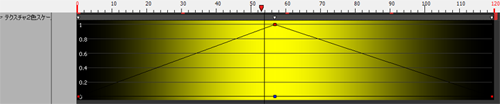
It is possible to adjust the distortion as described above.

In this way, you can render a gradual distortion of an image and then return the image to its original state.