Displacement Maps
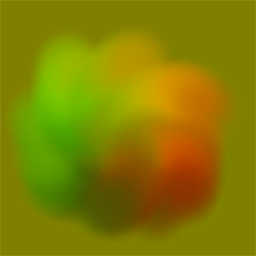
Checking the R and G channels with Photoshop looks like the following.

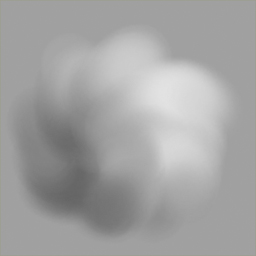 R Channel@
R Channel@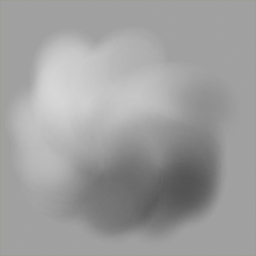 G Channel
G ChannelWith a displacement map for distortion, how much does the texture UV get displaced?
The data below shows changes in the R and G channels and how much they get moved and in which directions.
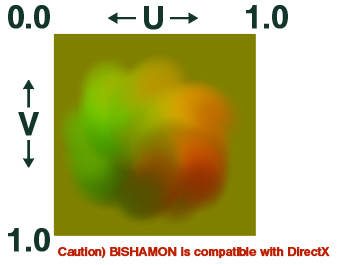
U moves to the right further from 0.0 and closer to 1.0iin the positive direction).
For textures of polygons, the pictures move in the opposite direction to the left.
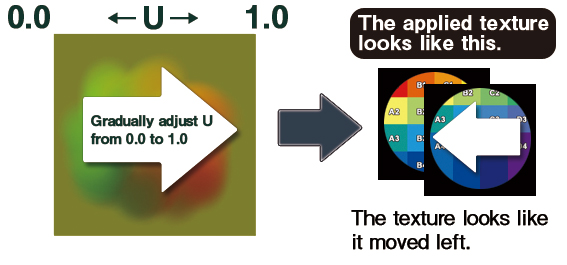
V moves to the down direction further from 0.0 and closer to 1.0 (in the positive direction).
For textures of polygons, the pictures move in the opposite direction to the left.
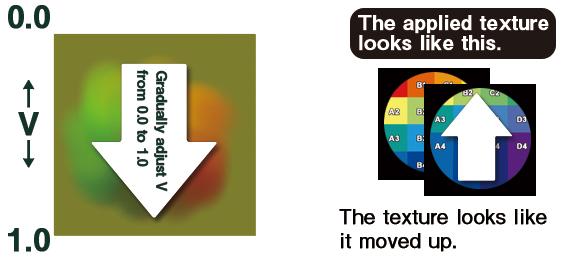
Checking with the displacement map, the center value is 128 and looks as follows.
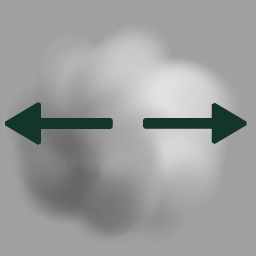 R Channel
R ChannelFor the R channel, since the right side has become lighter U has moved to the right (in the positive direction),
the texture appears to have shifted to the left, and, since the left side has darkened,
there was opposite movement toward the right.
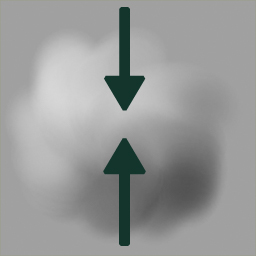 G Channel
G ChannelFor the G channel, since the upper side has become lighter V has moved in the downard direction (in the positive direction),
the texture appears to have shifted up, and, since the lower side has darkened,
there was opposite movement in the upward direction.
Accordingly, the texture in the displacement map appears to move like this.
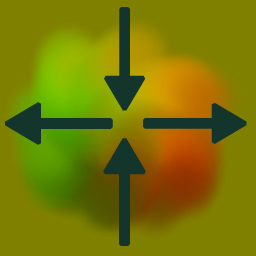
Distortion Direction
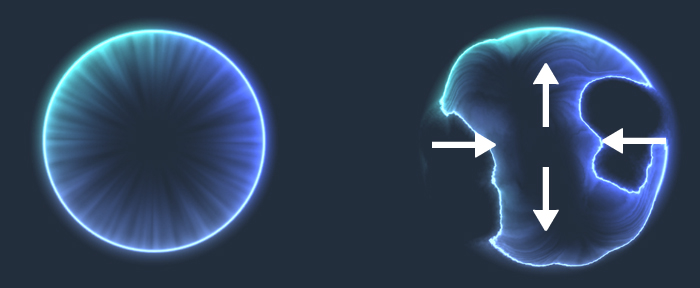
How Texture Actually Moves